Create Blog for Beginners – A Simple Guide
How to Create Blog for Beginners – A Simple Guide
How to Create Blog for Beginners
In our previous article, we discussed on how to build a profitable blog.
If you think you are ready with our next lesson in creating your first blog, then follow the below steps in creating your blog.
If you are using the Blogger platform on your blog, make sure to have an own domain.
How to Create a Blog with Blogger Platform
Step 1: Go to the Blogger platform via www.blogger.com or simply click here.
Step 2: Tap the CREATE YOUR BLOG button to start as shown in the screenshot below.
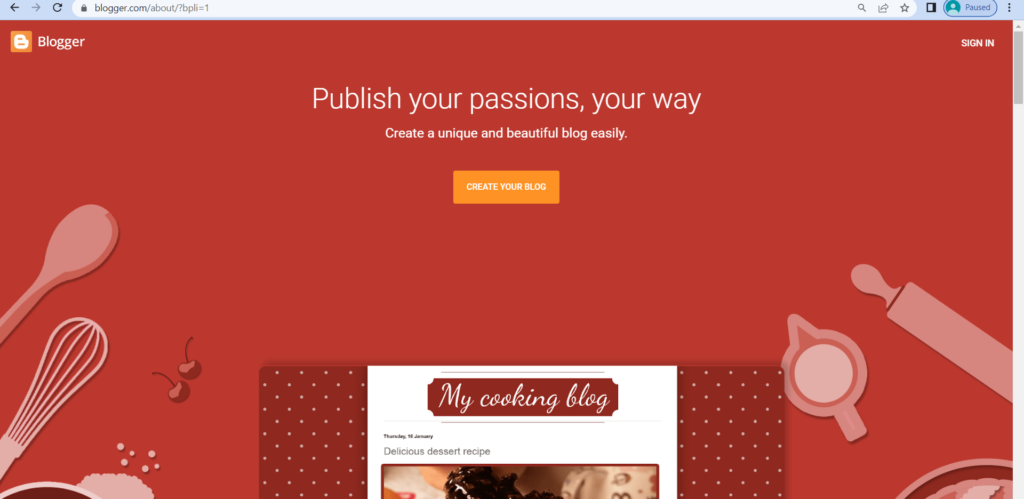
After clicking, you will be redirected to your google account where you need to sign up.
Just select your email address to sign up.
Step 3: Choose a name for your blog.
.png)
Enter your desired name of your blog and click next.
Step 4: Choose a URL for your blog.
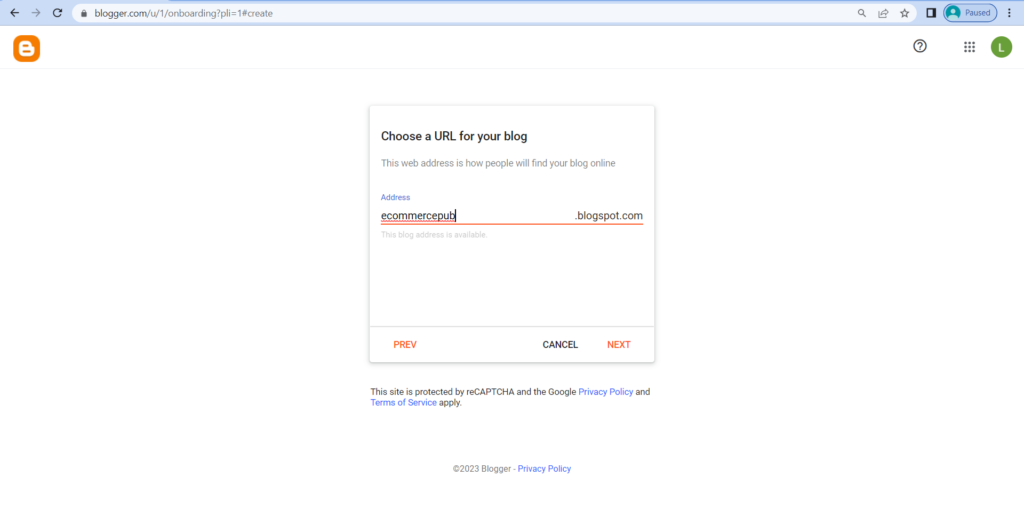
Enter a temporary URL of your blog, then click next.
This is not your main domain yet as we will set up it later.
Step 5: Confirm your display name
For the last step, enter your desired display name, then click FINISH.
This name serves as the author’s name.
.png)
Now, we need to connect our domain name with the Blogger.
How to Connect Custom Domain Name with Blogger
Step 1: On your blogger platform, just go to setting tab as shown in the screenshot below.
.png)
Step 2: Look for the Custom Domain and click it.
Step 3: Next, enter your domain name like www.ecompublisher.com then click SAVE.
Step 4: Then you will see a message about verifying your authority on your domain.
.png)
Step 5: Go to your domain registrar or a store where you purchased your domain name and create two CNAMES as per instruction.
If you purchased your domain with Z.com, follow the instruction here.
But, if your domain name is on Namecheap, follow the instruction here.
Also, if your account is on Hostinger, follow the instruction here.
And these are the steps on how to create a blog using Blogger platform and how to connect your own domain name with the Blogger platform.
How to Create a Blog with WordPress
If you are using the WordPress platform, make sure you have a self-hosted account.
Creating a blog with WordPress is very easy because this can e done automatically via installing WordPress software in your webhost.
Generally, you can install WordPress software in your webhost because most of webhost has pre-installed WordPress application.
There are lot of ways on how to install WordPress.
This could be through manual, through cPanel, via FTP, or through your computer or local network.
However, most webhosting providers have pre-installed WordPress where you just only install the application in few steps.
Different webhosting have different ways to install WordPress.
How to Install WordPress with Different Webhosting
Below are some of the guides on how to install WordPress with different hosting provider.
- Ifyou purchased your plan with Hostinger, just follow the steps on how to install WordPress here.
- Another, if you are using Namecheap, you can follow their guides here.
- Or, if you are using GoDaddy, follow the steps here.
These are just some of the ways on how to install WordPress with different hosting provider.
If you have purchased a webhosting plan with other providers, you can see their tutorials on how to install WordPress.