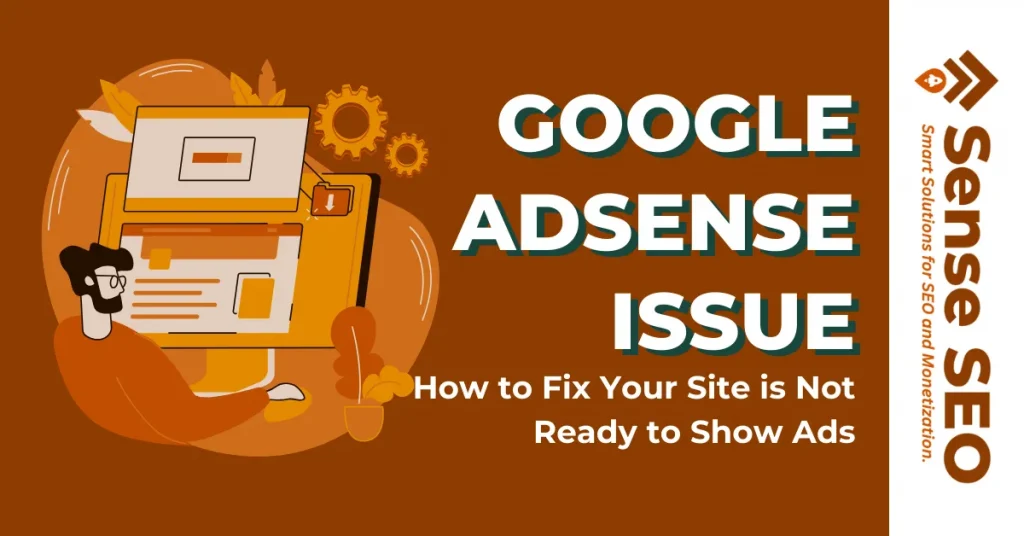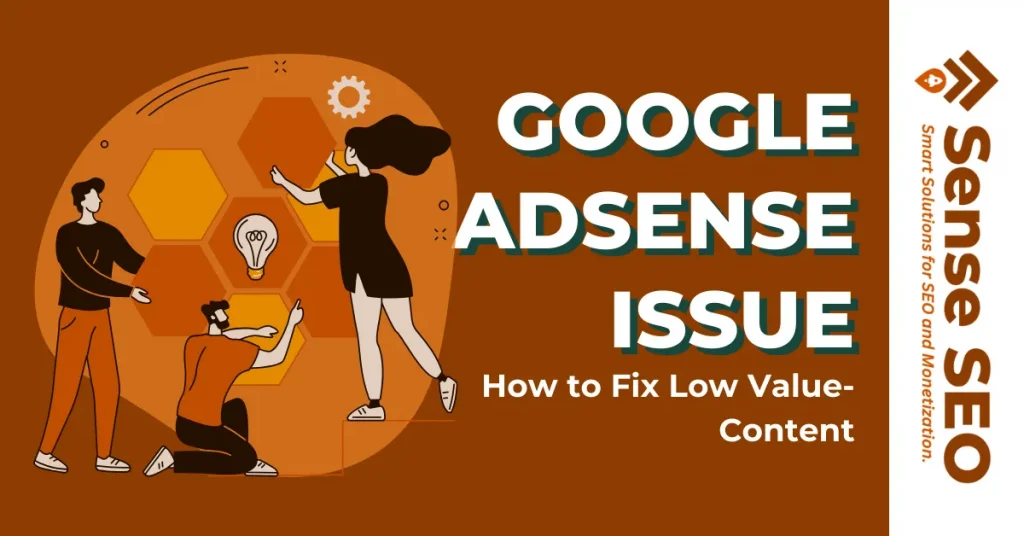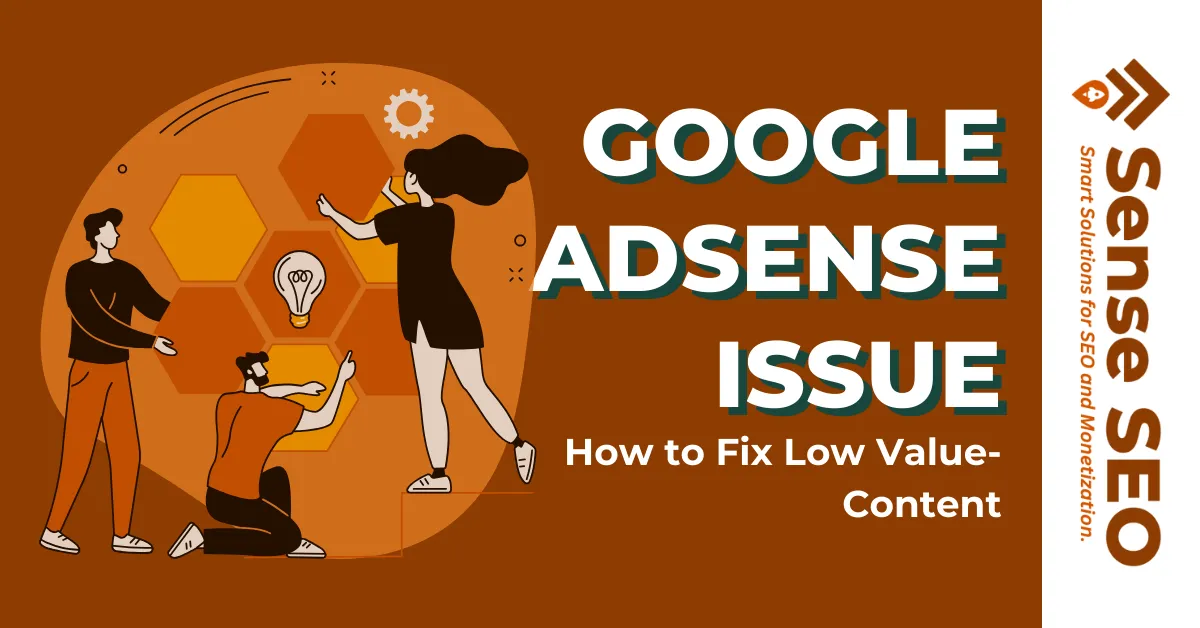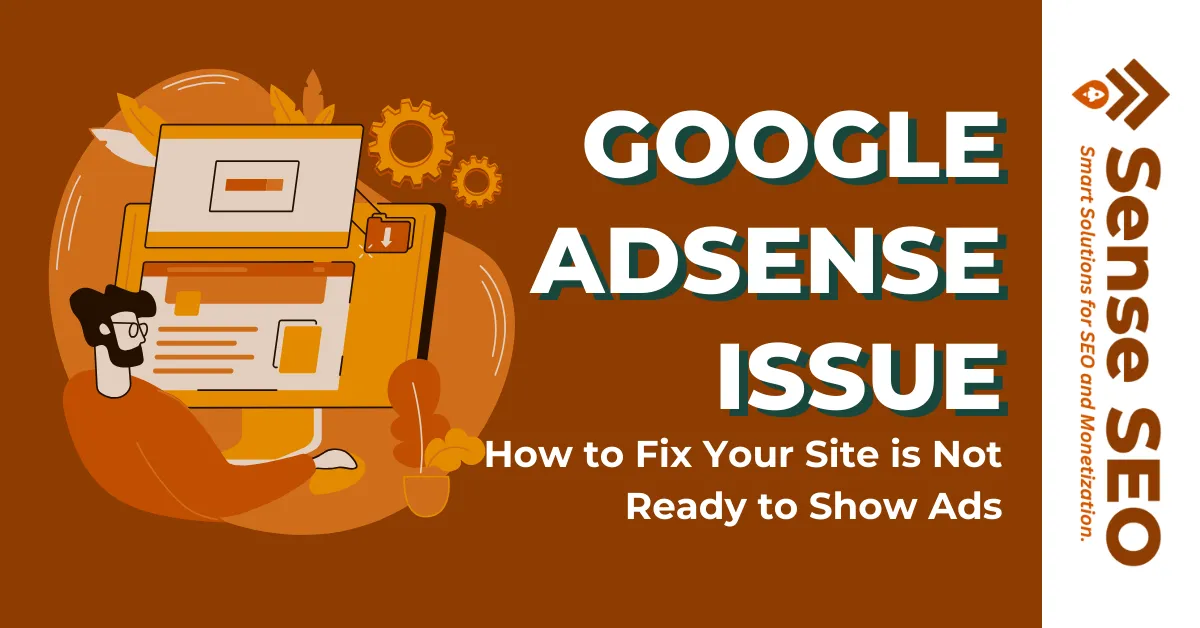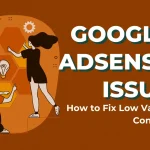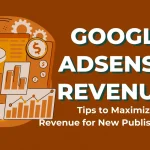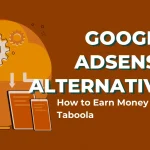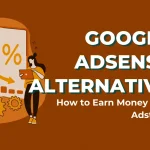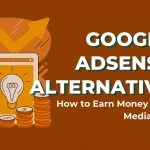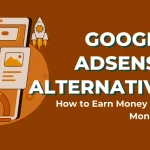Now Reading: Google AdSense Issue: How to Fix You Need to Fix Some Things to Use AdSense
-
01
Google AdSense Issue: How to Fix You Need to Fix Some Things to Use AdSense
Google AdSense Issue: How to Fix You Need to Fix Some Things to Use AdSense
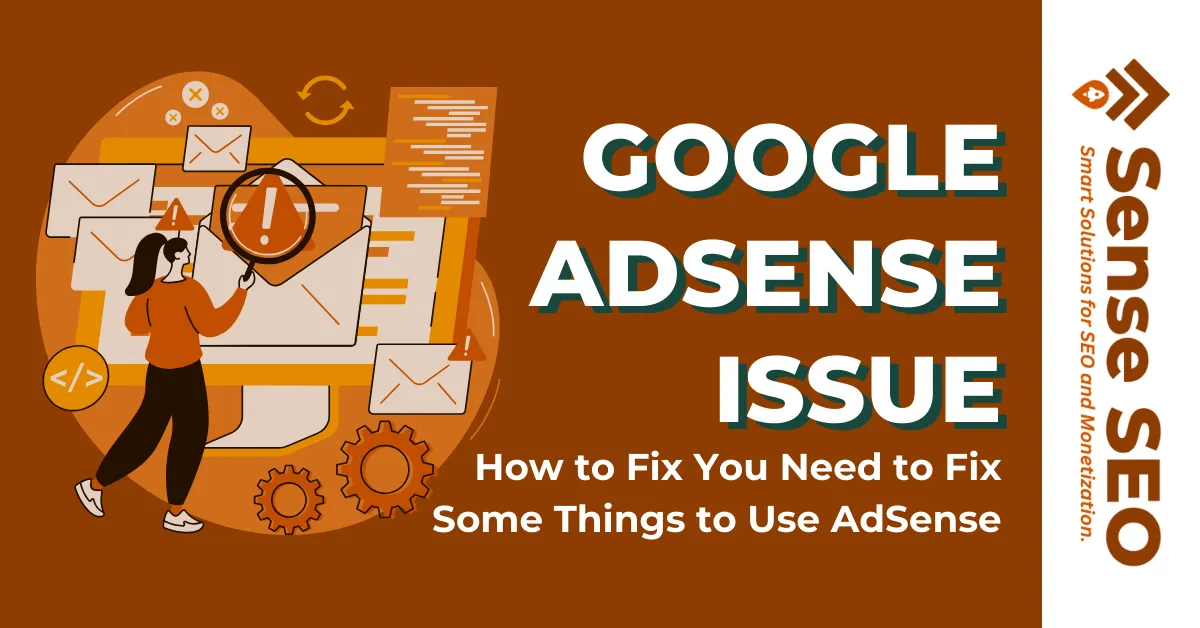
Google AdSense Issue: You Need to Fix Some Things to Use AdSense
Ever wonder what this error means after receiving a rejection message from Google AdSense?
Well, this Google AdSense issue is something related to our previous article, ‘Google AdSense Issue: Your Site is Not Ready to Show Ads.’
This issue is hard to fix, especially when Google doesn’t provide a specific reason for the rejection such as the image below.
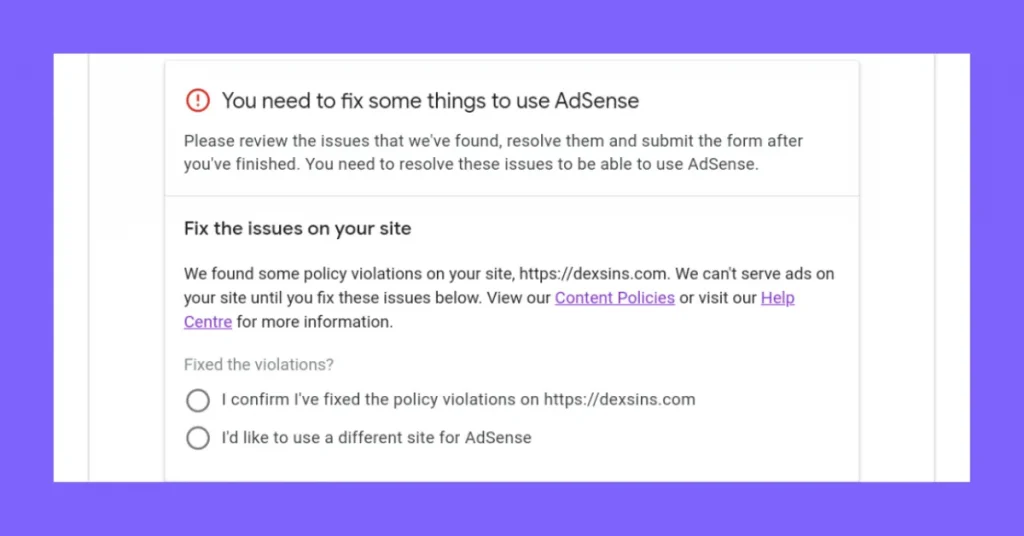
In some instances, Google provides a specific reason for this issue, such as low-value content, duplicated accounts, etc.
But here, as we can see in the image, there is no specific reason provided for the issue.
So, how can we fix this Google AdSense issue if Google hasn’t provided a specific reason?
And that is what we are going to explore and provide solutions for in this article!
How to Fix You Need to Fix Some Things to Use AdSense
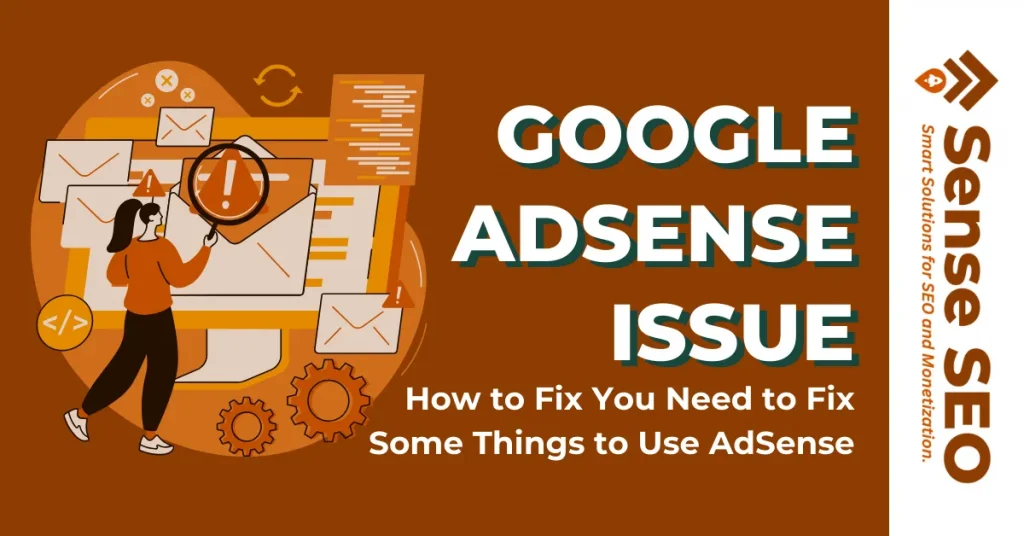
Receiving an email from Google about ‘You Need to Fix Some Things to Use AdSense’ can be quite confusing, especially if no specific reason.
Well, there are many reasons why this issue occurs, such as the ones I’ve mentioned above.
Since there are no specific reasons, we will assume the following reasons:
- Low-Value Content
- Duplicated Account
- Missing Ad Code
- Google AdSense Program Policy Violations
Low-Value Content
Low-value content means that some of your posts may not provide sufficient value to your readers.
To fix this, you need to create unique, high-quality, and engaging content.
For more details, read this article: Google AdSense Issue: Low-Value Content
You have a duplicate account
One common reason for this message is that you may have another AdSense account.
This is because AdSense does not allow multiple accounts, meaning one account per person only.
So, to fix this issue, you need to close your existing Google AdSense account.
How to Close Your AdSense Account
- Sign in to your AdSense Account
- Click Account > Setting > Account Information
- Then, under Account status, click ‘Close Account.’
Missing Ad Code
Another reason of this error is that you improperly inserted the code to your site.
So, when Google crawled your blog, they didn’t see the code they requested you to insert into the <head></head> tag of your site..
To fix this, make sure you copy the code and insert it properly on your blog.
If you are using the Blogger platform, learn more here How to Insert AdSense code with Blogger.
Alternatively, if you are using the WordPress platform, learn more here How to Insert AdSense code with WordPress.
For more details, please refer to this article: Google AdSense Issue: Your Site is Not Ready to Show Ads
Google AdSense Program Policy Violations
Last but not least, your site may not be following Google AdSense Program Policies.
All publishers are required to follow Google AdSense guidelines and policies.
This includes creating high-quality content, providing clear navigation links, using supported languages, and more.
Wrapping Up
Getting Google AdSense approval requires following their program policies and guidelines.
When an issue like ‘You Need to Fix Some Things to Use AdSense’ occurs, it is best to identify the potential problems to resolve it.
Following the solutions above will help you resolve the ‘You Need to Fix Some Things to Use AdSense’ issue.
More importantly, focus on creating high-quality content and adhering to AdSense policies to increase your chances of approval for displaying ads.